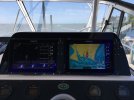- Joined
- Aug 30, 2021
- Messages
- 4
- Reaction score
- 0
- Points
- 1
- Age
- 36
- Model
- Freedom 225
Recently purchased a 2011 Freedom 225. Looking to upgrade the electronics. The original garmin is inset in the dash. Any tips/ideas how to redo the dash so I can take out the old graph and put in a new one? Do I need to re Fiberglas? Is there other options? Pictures of what you’ve done would be greatly appreciated