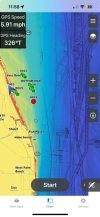When Google is asked "are iPads 4k screen"...
"Yes, some iPad models have 4K resolution. You can also connect an iPad to an external display with 4K resolution.
4K iPad models
- iPad 10.9-inch Wi-Fi (2022, 10th generation): This iPad has a 4K resolution display.
- iPad Pro 12.9-inch Wi‑Fi (2022, 6th generation): This iPad has a 4K resolution display.
- iPad Pro 11-inch Wi-Fi (2022, 4th generation): This iPad has a 4K resolution display.
- iPad Pro 13-inch WiFi with Standard Glass (M4) (2024, 7th generation): This iPad has a 4K resolution display."
As has been stated numerous times now, an iPad or even an iPhone will be able to at the very minimum display content in 4k and the above iPad's will have better resolution than the OP's MFD. The same can even be said for the newer iPhone's like the 16 Pro Max which will be at 2868 x 1320 pixels, compared to Garmin's best non-4k MFD which appears to be the 8610xsv, which is only 1920 x 1200. Either way, my original point was/is still accurate, in that the OP's iPad and even iPhone will very likely have a better screen display/resolution compared to the MFD that they're viewing, which is why it looks better on them as opposed to the MFD. Either way, it appears as though you're trying to start a flame war, which I have no interest in adding fuel to the fire and potentially derailing another thread more than it already has been. To the OP, good luck with your search/project/setup.