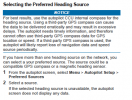COG - A Complete Definition
It is the path the boat travels relative to the bottom, no matter which way you're sailing. COG is not Heading. The heading is the compass direction your boat is pointing, and it may not match COG if you have current and tidal effects.
So it appears that the chartplotter will use COG if no HEADING is presented and that it will use HEADING all the time if it is present.
Edit 4/25/22: Garmin units will use magnetic Heading up to 3.5 knots (settable) and COG above that speed.
The GPS system is fixed to the "true North". Garmin defaults to "true North". I'll leave them alone for now.
I'm still not clear on the heading sensor. It's a magnetic device. There is a auto calibrate procedure to spin the boat a few times and you're done. I have not found any documentation that discusses "true North" or "Magnetic North". I'm going to assume that Garmin uses the COG information to correct the magnetic headings during calibration. Next time I'm out on the water in the Cape May canal or other tight waterway I can check my calibration.