I transferred waypoint files from my SIMRAD GO9 onto an SD card. Now, I am trying to transfer them onto an older Garmin 540S. When I put the card in and clicked "merge from card", I get a screen where I should chose the files I want but the screen is blank as if there are no files on the card, but there is. At first I thought the card may have been too large. It is 16 gigs and back in 2006 that was huge. So, I hunted around and found a 1 gig card and copied the files onto it. The same result. I tried it by inserting the card both while the unit was powered up and while it was off and then powering it up. No luck. Evidently the Garmin doesn't recognize the type of files the SIMRAD used. Can anyone explain what I need to do to make this work?
You are using an out of date browser. It may not display this or other websites correctly.
You should upgrade or use an alternative browser.
You should upgrade or use an alternative browser.
Need help transferring files
- Thread starter Halfhitch
- Start date
DennisG01
GreatGrady Captain
- Joined
- Sep 1, 2013
- Messages
- 7,833
- Reaction score
- 1,546
- Points
- 113
- Location
- Allentown, PA & Friendship, ME
- Model
- Offshore
Garmin uses their own software. I'm not sure if Simrad uses Navionics or C-Map (I think those are the two other major software players). But, yeah, that's the reason. Personally, I don't know of anyway to convert - maybe reaching out to Garmin might be start?
Thanks, Dennis, I found references to this in some of Garmins' pages but it went into explanations that were over my head and made no sense to me. I'll keep snooping.
SkunkBoat
GreatGrady Captain
- Joined
- Oct 12, 2017
- Messages
- 4,861
- Reaction score
- 1,741
- Points
- 113
- Location
- Manasquan Inlet NJ
- Website
- www.youtube.com
- Model
- Express 265
Your file is probably .gpx. Plug your card in a computer and you will see. I think (I know) your garmin is too old to import .gpx
There used to be software called garmin Homeport. You could import GPS Exchange files (.gpx), manipulate and rename them however you wished and then export Garmin (.dat) files that would load in any garmin.
They discontinued that software when 64 bit computer Operating systems discontinued support for 32 bit software. The replacement is Active Captain but it only works with new wireless Garmins. I don't think you can even export an old style Garmin waypoint folder (.dat)
There used to be 3rd party translators but I'm sure they are toast also.
I hate to say it but you are probably (definitely) going to have to hand program that dinosaur.
Iwas lucky that I got a new Garmin and can share waypoints over garmin Network to an old garmin...hmmm... find someone local with a newer Garmin setup????
There used to be software called garmin Homeport. You could import GPS Exchange files (.gpx), manipulate and rename them however you wished and then export Garmin (.dat) files that would load in any garmin.
They discontinued that software when 64 bit computer Operating systems discontinued support for 32 bit software. The replacement is Active Captain but it only works with new wireless Garmins. I don't think you can even export an old style Garmin waypoint folder (.dat)
There used to be 3rd party translators but I'm sure they are toast also.
I hate to say it but you are probably (definitely) going to have to hand program that dinosaur.
Iwas lucky that I got a new Garmin and can share waypoints over garmin Network to an old garmin...hmmm... find someone local with a newer Garmin setup????
Hookup1
GreatGrady Captain
- Joined
- Oct 16, 2007
- Messages
- 3,577
- Reaction score
- 1,011
- Points
- 113
- Age
- 71
- Location
- Cape May, NJ
- Model
- Islander
Garmin supports several file formats-most are proprietary. They support .gpx format which is somewhat of a industry standard. First you need to see what formats the Simrad unit can export.
Start by looking at the SD card. What file did the Simrad write? What is the suffix (ie .txt, csv, .adm, .gpx, etc.?)? Can it write in different formats? If so write each one out.
Garmin's Active Captain does support import/export of .gpx file formats.
Start by looking at the SD card. What file did the Simrad write? What is the suffix (ie .txt, csv, .adm, .gpx, etc.?)? Can it write in different formats? If so write each one out.
Garmin's Active Captain does support import/export of .gpx file formats.
SkunkBoat
GreatGrady Captain
- Joined
- Oct 12, 2017
- Messages
- 4,861
- Reaction score
- 1,741
- Points
- 113
- Location
- Manasquan Inlet NJ
- Website
- www.youtube.com
- Model
- Express 265
Active Captain supports .gpx but old Garmins don't import .gpx
Active Captain does not export to the old Garmin folder with .adm file (I mistakenly said they use .dat earlier but its actually .adm)
They also have to have a folder on the card that was created by the Garmin unit.
My old 4208 does not import .gpx There is no choice.
My new 1242 has a menu choice for .gpx
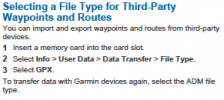
If you know someone with a newer Garmin they can import as .gpx and export as .adm to a card that you can use in your old Garmin.
Active Captain does not export to the old Garmin folder with .adm file (I mistakenly said they use .dat earlier but its actually .adm)
They also have to have a folder on the card that was created by the Garmin unit.
My old 4208 does not import .gpx There is no choice.
My new 1242 has a menu choice for .gpx
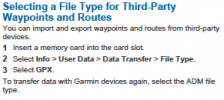
If you know someone with a newer Garmin they can import as .gpx and export as .adm to a card that you can use in your old Garmin.
Hookup1
GreatGrady Captain
- Joined
- Oct 16, 2007
- Messages
- 3,577
- Reaction score
- 1,011
- Points
- 113
- Age
- 71
- Location
- Cape May, NJ
- Model
- Islander
Save the data off the Simrad unit in .gpx format. You don't need a large SD card - 2gb is plenty and preferred and smaller is ok too.
Install Garmin HomePort for PC (discontinued but still works). Go to HomePort>File>Import>New List - create a list with a name you want.
Click on the new list and go to HomePort>File>Import Into (your list name). Import Simrad data into HomePort -it will show up as a collection. Your Simrad data will be imported and you will be able to see the waypoints on the base map. Move around and you should see it.
On the Garmin unit go to manage card and format a new SD card. Then use manage card to save waypoint data to card. This will create a new Garmin card.
Go back to HomePort with this new SD card. Export the collection (it will be saved with the collection name).
Go back to Garmin unit with this SD card. Manage Data - select the collection then replace from card or merge from card.
This is from memory. I'll clean up the above text later today when I have access to my Garmin and PC with HomePort.
Clip from the Simrad manual....
Backing up your system data
Waypoints, Routes, and Tracks that you create are filed in your system. It is recommended to regularly copy these files and your system settings files as part of your back-up routine. The files can be copied to a card inserted in the card reader.
There are no export file format options for the system settings file. The following output formats are available for exporting Waypoints, Routes, and Tracks files:
Used to transfer data to a legacy Northstar device.
Install Garmin HomePort for PC (discontinued but still works). Go to HomePort>File>Import>New List - create a list with a name you want.
Click on the new list and go to HomePort>File>Import Into (your list name). Import Simrad data into HomePort -it will show up as a collection. Your Simrad data will be imported and you will be able to see the waypoints on the base map. Move around and you should see it.
On the Garmin unit go to manage card and format a new SD card. Then use manage card to save waypoint data to card. This will create a new Garmin card.
Go back to HomePort with this new SD card. Export the collection (it will be saved with the collection name).
Go back to Garmin unit with this SD card. Manage Data - select the collection then replace from card or merge from card.
This is from memory. I'll clean up the above text later today when I have access to my Garmin and PC with HomePort.
Clip from the Simrad manual....
Backing up your system data
Waypoints, Routes, and Tracks that you create are filed in your system. It is recommended to regularly copy these files and your system settings files as part of your back-up routine. The files can be copied to a card inserted in the card reader.
There are no export file format options for the system settings file. The following output formats are available for exporting Waypoints, Routes, and Tracks files:
- User Data File version 5
This is used to import and export waypoints and routes with a standardized universally unique identifier (UUID), which is very reliable and easy to use. The data includes such information as the time and date when a route was created. - User Data File version 4
This is best used when transferring data from one system to another, since it contains all the extra bits of information these systems store about items. - User Data file version 3 (w/depth)
Should be used when transferring user data from one system to a legacy product (Lowrance LMS, LCX) - User data file version 2 (no depth)
Can be used when transferring user data from one system to a legacy product (Lowrance LMS, LCX) - GPX (GPS Exchange, no depth)
This is the format most used on the web that shares among most GPS systems in the world. Use this format if you are taking data to a competitor's unit.
Used to transfer data to a legacy Northstar device.
Last edited:
Thanks a ton fellas. I will give that Homeport a try. I just hope I haven't corrupted the files on the card by inserting it in the Garmin with GPX files on it. I'll let you know if I have success.
DennisG01
GreatGrady Captain
- Joined
- Sep 1, 2013
- Messages
- 7,833
- Reaction score
- 1,546
- Points
- 113
- Location
- Allentown, PA & Friendship, ME
- Model
- Offshore
Hookup1
GreatGrady Captain
- Joined
- Oct 16, 2007
- Messages
- 3,577
- Reaction score
- 1,011
- Points
- 113
- Age
- 71
- Location
- Cape May, NJ
- Model
- Islander
I swap my NJ and FL waypoint databases out every winter for the last 15 years. The HomePort product is great for managing sets of waypoints but is discontinued (only works on PC - MAC version only on OS versions). Active Captain is the future but doesn't work with the older Garmin units. I now have a 4210 and 943xsv so I use both products a lot!
I agree.For just doing it "from memory", that's pretty amazing, Hook!
Hook, I really appreciate the time you and Skunk spent helping on this. I installed Homeport on my laptop and put the card in. It showed up with the name of the Garmin device which concerned me. I stumbled around in the "file" menu and found a "show data" button and when I opened that it says "no data found". Now I am really concerned that the Garmin formatted the card automatically and erased all my waypoints. A heartbreak. Fishing spots lost to the wind.....oh, wait, not lost to the wind, lost to my stupidity. I should have bought Hook and Skunk plane tickets to Florida before I started.
Hookup1
GreatGrady Captain
- Joined
- Oct 16, 2007
- Messages
- 3,577
- Reaction score
- 1,011
- Points
- 113
- Age
- 71
- Location
- Cape May, NJ
- Model
- Islander
Don't panic. Lets backup a step. Do you still have access to the Simrad unit? If so go to the Simrad unit and backup your waypoints in .gpx format.
Take this card to your PC with HomePort and follow my instructions above to import into a HomePort collection. Let me know if you get this far and can "see" your waypoints in HomePort.
Take this card to your PC with HomePort and follow my instructions above to import into a HomePort collection. Let me know if you get this far and can "see" your waypoints in HomePort.
SkunkBoat
GreatGrady Captain
- Joined
- Oct 12, 2017
- Messages
- 4,861
- Reaction score
- 1,741
- Points
- 113
- Location
- Manasquan Inlet NJ
- Website
- www.youtube.com
- Model
- Express 265
I'm a little confused...you lost the data that was already on the Garmin? Your Simrad still has data.
So, depending on what you accidentally did, you probably need to format the SD card and export from the Simrad again.
Like Hookup said, to do the HomePort thing you need 2 SD cards.
One for the Simrad to get its data in GPX format. That gets imported to Homeport.
In Homeport you can view and rename your waypoints, delete ones that are just from marking bait, etc..
Before you export...
You need another SD card for the Garmin. You have to format that card on the garmin. Formatting will put an "empty" Garmin folder on it.
Then you are going to export "userData" to a Garmin device. name the file like "2020 UserData"
Export to that card and put it in the Garmin and import "2020 userdata"
So, depending on what you accidentally did, you probably need to format the SD card and export from the Simrad again.
Like Hookup said, to do the HomePort thing you need 2 SD cards.
One for the Simrad to get its data in GPX format. That gets imported to Homeport.
In Homeport you can view and rename your waypoints, delete ones that are just from marking bait, etc..
Before you export...
You need another SD card for the Garmin. You have to format that card on the garmin. Formatting will put an "empty" Garmin folder on it.
Then you are going to export "userData" to a Garmin device. name the file like "2020 UserData"
Export to that card and put it in the Garmin and import "2020 userdata"
I do not have access to my old SIMRAD GO9. I sold the boat. I may have one chance. I brought most of the data to the GO9 from a card that was loaded by a outfit that charged me like $30 to get the data to GPX files so it would work on the SIMRAD. It seems like they said they keep the data on file. It was one of their marketing ads. If I can find them again I might be OK.
Hookup1
GreatGrady Captain
- Joined
- Oct 16, 2007
- Messages
- 3,577
- Reaction score
- 1,011
- Points
- 113
- Age
- 71
- Location
- Cape May, NJ
- Model
- Islander
Whatever you can find.
Again don't panic. When I read your original post it doesn't appear that you did anything destructive or anything that would have formatted the card. Mergerging from the card and not finding the files just means they are not in the right place/directory that the Garmin unit is looking for them.
The Garmin units can't directly read a .gpx file. They have to go thru HomePort or Active Captain.
Take both cards you have to your PC, open Windows File Explorer and examine both SD cards. Note folders and what is in them. Assuming you have files you should have a .gpx file there.
If so open HomePort, go to HomePort>File>Import>New List - create a list with a name you want. Click on the new list and go to HomePort>File>Import Into (your list name). Navigate to the SD card>proper dicectory>.gpx file you want to load. Simrad data will be imported into HomePort -it will show up as a collection.
Click on the collection. You will be able to see the waypoints in the lower left window and on the base map. Move around and you should see it.
I transferred waypoint files from my SIMRAD GO9 onto an SD card. Now, I am trying to transfer them onto an older Garmin 540S. When I put the card in and clicked "merge from card", I get a screen where I should chose the files I want but the screen is blank as if there are no files on the card, but there is. At first I thought the card may have been too large. It is 16 gigs and back in 2006 that was huge. So, I hunted around and found a 1 gig card and copied the files onto it. The same result. I tried it by inserting the card both while the unit was powered up and while it was off and then powering it up. No luck. Evidently the Garmin doesn't recognize the type of files the SIMRAD used. Can anyone explain what I need to do to make this work?
I do not have access to my old SIMRAD GO9. I sold the boat. I may have one chance. I brought most of the data to the GO9 from a card that was loaded by a outfit that charged me like $30 to get the data to GPX files so it would work on the SIMRAD. It seems like they said they keep the data on file. It was one of their marketing ads. If I can find them again I might be OK.
Again don't panic. When I read your original post it doesn't appear that you did anything destructive or anything that would have formatted the card. Mergerging from the card and not finding the files just means they are not in the right place/directory that the Garmin unit is looking for them.
The Garmin units can't directly read a .gpx file. They have to go thru HomePort or Active Captain.
Take both cards you have to your PC, open Windows File Explorer and examine both SD cards. Note folders and what is in them. Assuming you have files you should have a .gpx file there.
If so open HomePort, go to HomePort>File>Import>New List - create a list with a name you want. Click on the new list and go to HomePort>File>Import Into (your list name). Navigate to the SD card>proper dicectory>.gpx file you want to load. Simrad data will be imported into HomePort -it will show up as a collection.
Click on the collection. You will be able to see the waypoints in the lower left window and on the base map. Move around and you should see it.
Last edited:
Thanks Hook... I went back to my picture folder for my Grady that I sold and I found the waypoint info there so I quit loading the pistol.
I also looked into the folder of my World Cat where I brought the data from to the SIMRAD. It was from a Raymarine.
The attached photo shows the type of files that were on the SIMRAD. I couldn't get it to open but the size of the file is correct...about 1meg
I also looked into the folder of my World Cat where I brought the data from to the SIMRAD. It was from a Raymarine.
The attached photo shows the type of files that were on the SIMRAD. I couldn't get it to open but the size of the file is correct...about 1meg
Attachments
Hookup 1, I have another SD card that has been formatted on my computer. I am going to start with that and go back to your original "how t" post and see if I can get there. I do notice the SIMRAD wrote the data in .usr format. I will see if Homeport can handle that type. Your first instruction was to put a blank card in the Garmin unit and thats' what I didn't do before.
Skunk, I found the data on my computer so I am going to try to do just what you are saying. The only thing in question is on the file in my computer it says it is a .usr file. I just hope that is of a type that Homeport can work with. At least I still have data.I'm a little confused...you lost the data that was already on the Garmin? Your Simrad still has data.
So, depending on what you accidentally did, you probably need to format the SD card and export from the Simrad again.
Like Hookup said, to do the HomePort thing you need 2 SD cards.
One for the Simrad to get its data in GPX format. That gets imported to Homeport.
In Homeport you can view and rename your waypoints, delete ones that are just from marking bait, etc..
Before you export...
You need another SD card for the Garmin. You have to format that card on the garmin. Formatting will put an "empty" Garmin folder on it.
Then you are going to export "userData" to a Garmin device. name the file like "2020 UserData"
Export to that card and put it in the Garmin and import "2020 userdata"
Hookup1
GreatGrady Captain
- Joined
- Oct 16, 2007
- Messages
- 3,577
- Reaction score
- 1,011
- Points
- 113
- Age
- 71
- Location
- Cape May, NJ
- Model
- Islander
HomePort isn't going to be able to read that .usr file. If you would like me to take a shot at finding something that can open that .usr file I'll look at it later tonight. I'll send you a PM with my email. Send it over.



